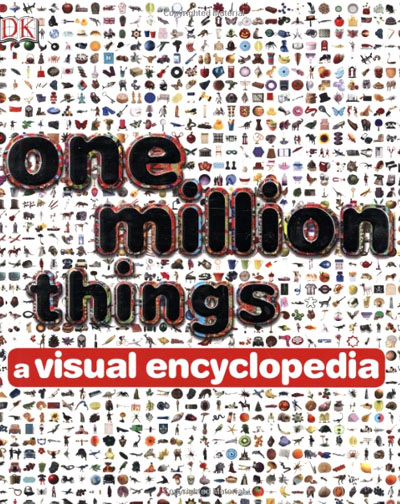If you wish to connect two PCs with Ethernet on LAN (local area network) then your first need is crossover cable. A crossover cable helps to connect two computers for transfer of data. You can share games, movies, songs etc. with high transfer rate. Additionally you can play your favorites games in LAN. Today we will learn How to connect 2 PCs?, How to connect two computers over Ethernet? and How to use crossover cable to connect two computers in LAN directly without any intermediate networking device. It is very useful for connecting two home computers or Connecting two PCs together.
You can get this crossover cable from any computer hardware shop or retailer. I got mine from my nearest hardware store. It is also known as
RJ45 cable. You already heard about RJ45 I know. If RJ45 cable is unavailable in your nearby market, you can produce one. To understand a way to produce a RJ45 cable
click here.
Procedure To Connect Two Computers Using LAN Cable-RJ45
For successful communication between two computers, both the computers must be member of same WORKGROUP. Now how to check workgroup of your pc.
Control Panel > System.
Here you will be able to see the workgroup of your pc. If your computer’s workgroup group name is not same as other computer’s workgroup name, then you can change the workgroup. Keep in mind that both the computers must be in same workgroup.
Steps To Change The Workgroup Of PC:
Now i will explain how to network two PCs?.
#1. Control Panel > System > Advanced System Settings
#2. Click on Computer Name tab.
#3. Find “To rename this computer or change its domain or workgroup click change”. Obviously click on change button.
#4. Now type the workgroup name as per your wish. Click Ok, Ok. And restart the computer.
VoilaJ. Now put the same workgroup name on both computers. Ensure again that both the computers are in same workgroup before preceding further steps.
Steps To Connect Two PCs In LAN:
#1. Go to Control Panel > Network and Sharing Center > Change adapter setting.
#2. Click on Local Area Connection > Properties.
#3. Click on Internet Protocol Version four (TCP/IPv4) > Properties.
#4. For PC 1. IP address 192.168.0.1 Subnet: 255.255.255.0 Default gateway:192.168.0.1
#5. For PC 2. IP address 192.168.0.2 Subnet: 255.255.255.0 Default gateway:192.168.0.1
#6. Use the following DNS server address > Preferred DNS server 192.168.0.1
#7. Restart each PC. And that’s it you are on local area network.
You can discover your other one laptop in Computer > Network. If you are not getting other computer in network, disable firewall and antivirus temporarily. Still problem persist Click on Computer > Network below address bar you will see notification in grey bar that Network discovery is turned off. Right click on it and turn it on. Now you know how to connect two Computers directly can be connected using RJ45 cable. Now you know how to connect two PCs with ethernet cable for communication.
NOTE: Dont forget to connect two computers using LAN cable RJ-45 :P. For more tutorials read our Tutorial section.
 step 4. After that click on download icon. Copy the link to the clipboard paste it into IDM. Your torrent will start downloading with IDM.
step 4. After that click on download icon. Copy the link to the clipboard paste it into IDM. Your torrent will start downloading with IDM.